Hover. Collect. Download. Done.
Turn up to 2000 webpages into one clean PDF with a few clicks.
Try it instantly — no signup needed.
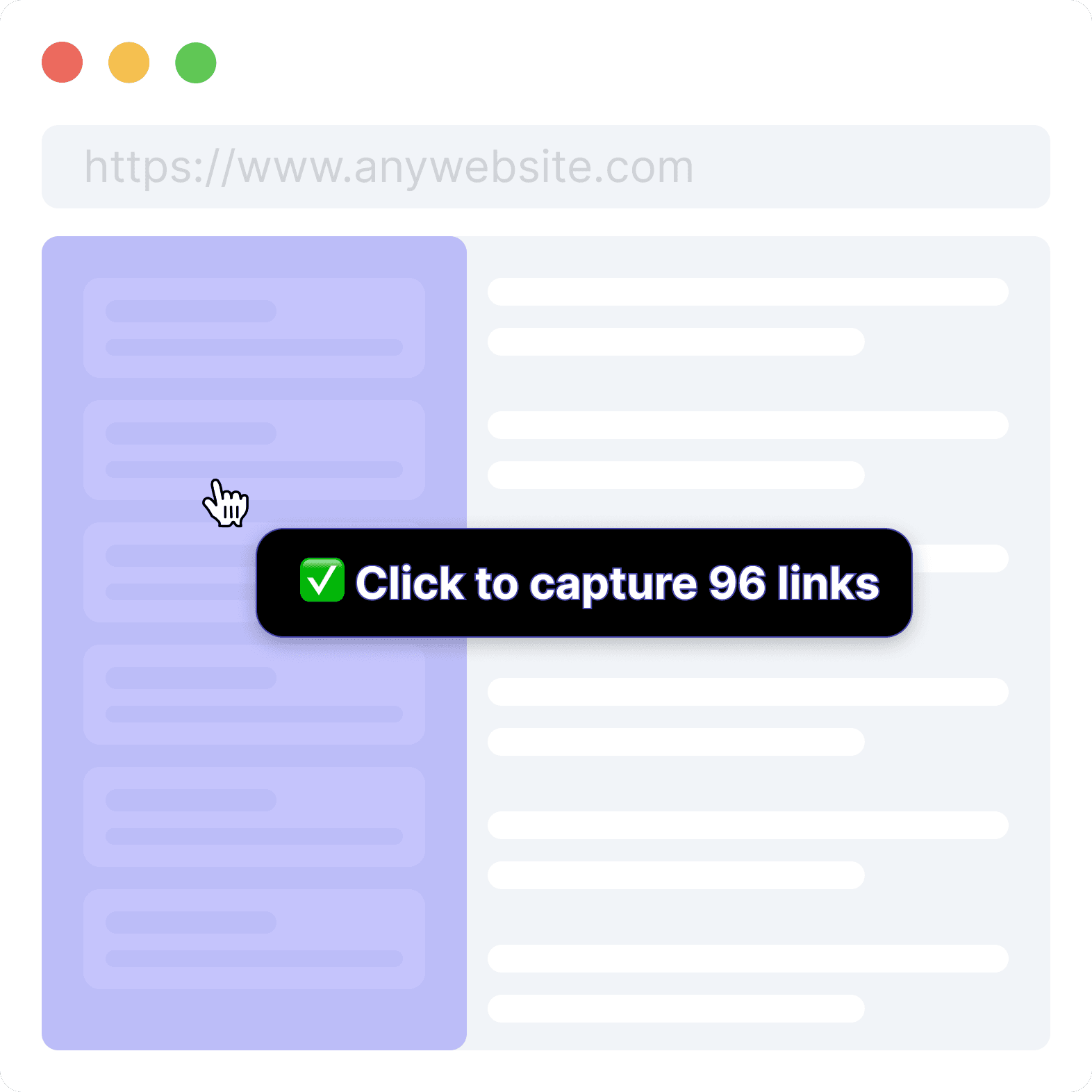
How it works
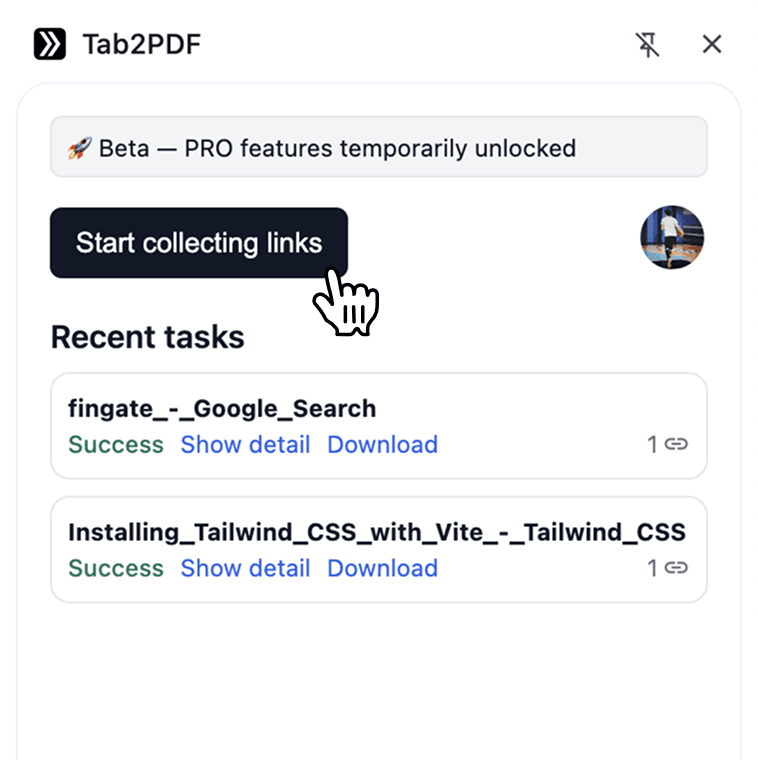
Launch the extension and click Start collecting links to begin.
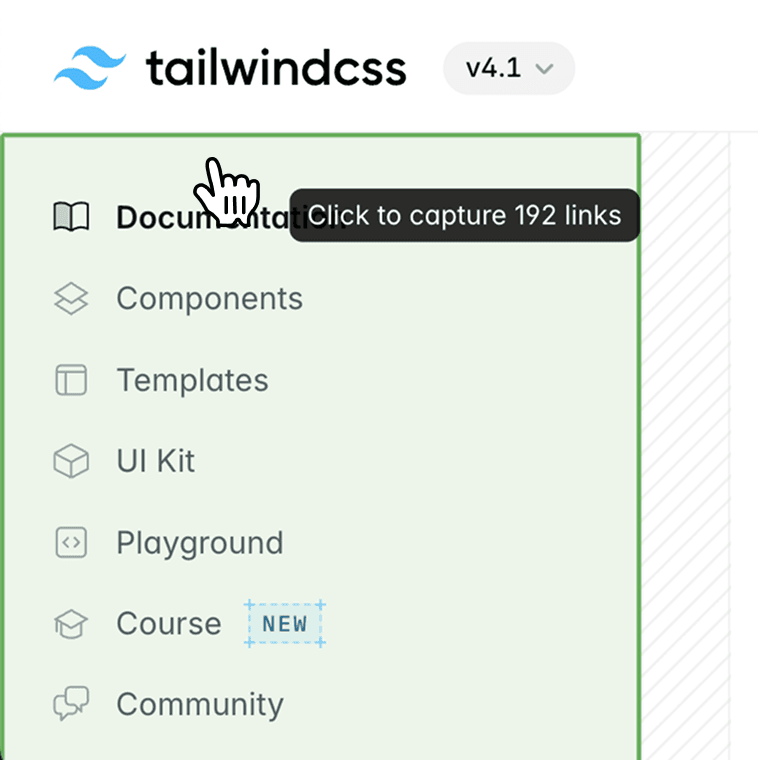
Hover over any section to preview how many links it contains — click to add them.
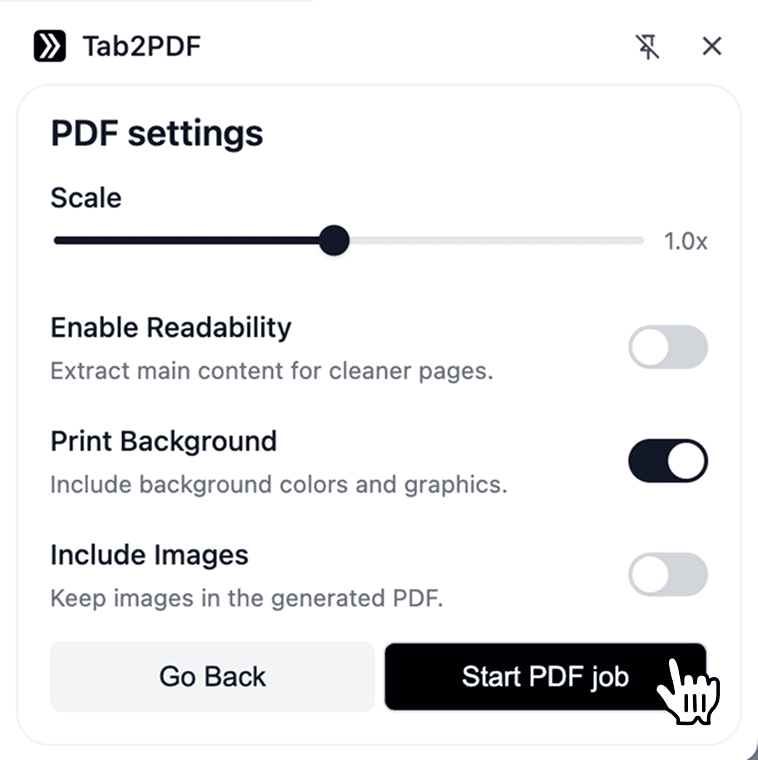
Check your collected links, adjust PDF settings, and click Generate PDF.
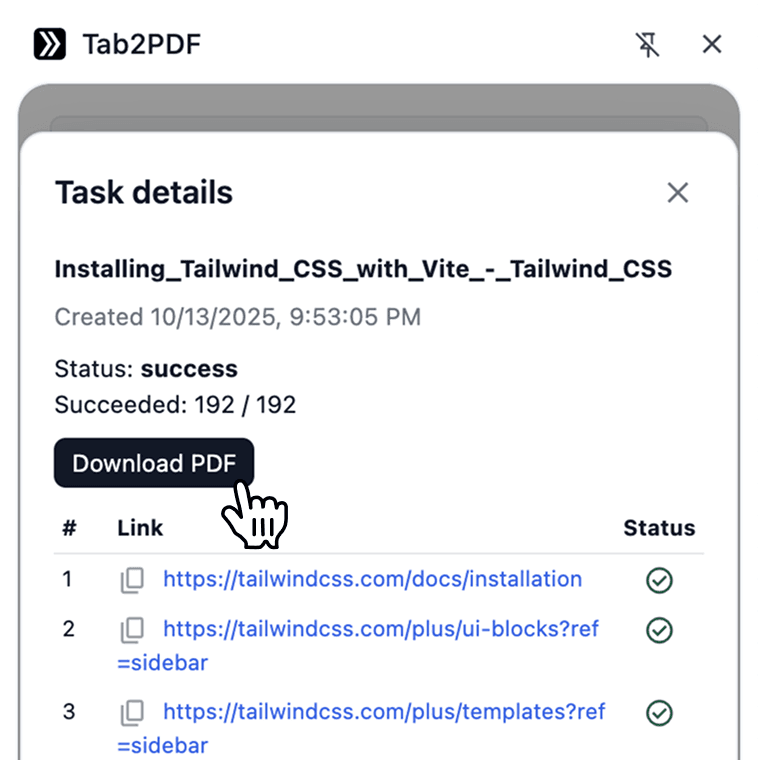
Your pages are merged in one tidy file — download when it’s ready.
Perfect for…
Hover over a docs sidebar to collect all related pages and export the entire section as one PDF.
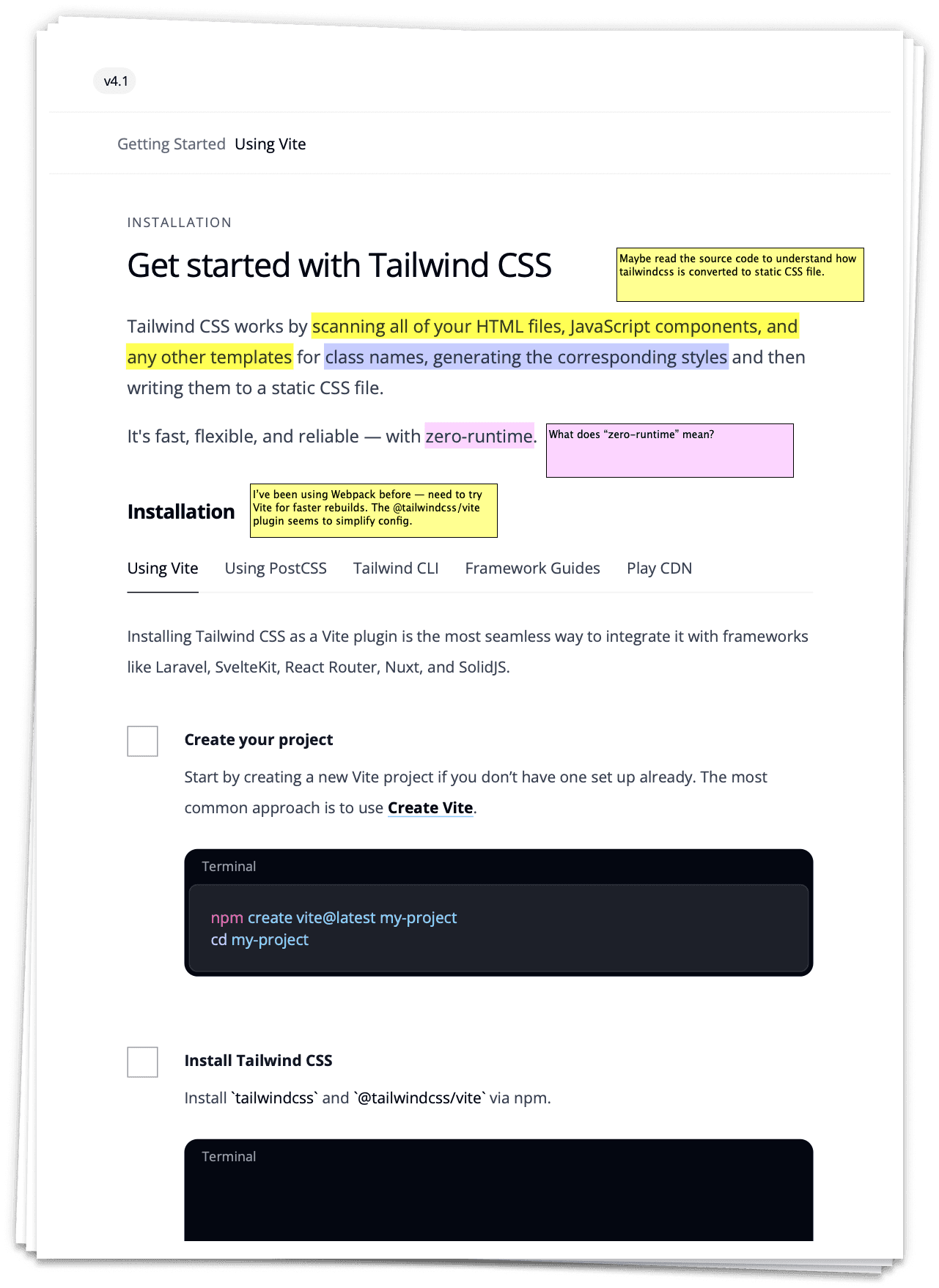
Merge key sources into one PDF — then upload it to ChatGPT, Gemini, or any LLM for deeper answers.
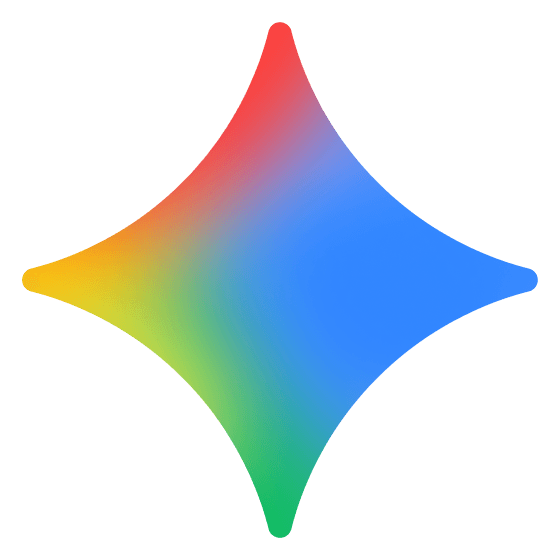
ChatGPT and Gemini are trademarks of their respective owners. Tab2PDF is not affiliated with OpenAI or Google.
Start collecting your favorite docs today.
Install the Tab2PDF extension — it’s free, fast, and privacy-friendly.
Try it instantly — no signup needed.